Google Analytics
Welcome to MyWebAR - a platform for anyone who wants to enter the world of augmented reality. Whether you're a marketer, educator, entrepreneur, or just someone who loves innovation, MyWebAR empowers you to create engaging AR experiences without needing to be a programmer.
Forget complex coding! MyWebAR uses a drag-and-drop interface, allowing you to bring your ideas to life with images, videos, 3D models, and more. Add interactivity and publish your AR experience in just a few clicks.
Follow the steps below to get started on your augmented reality journey.
Follow the steps below to get started on your augmented reality journey.
Step 1. Create a Free Account
MyWebAR is 100% free to sign up, so you can start testing, prototyping and pitching your future augmented reality experiences right away.
With the free account you will have access to essential features, such as adding AR to a QR Code or creating world effects. The free plan allows you to build up to 5 projects and includes 100 MB of cloud storage and 100 views per year.
To access more features and launch commercial AR experiences you will need to upgrade to one of our premium plans.
With the free account you will have access to essential features, such as adding AR to a QR Code or creating world effects. The free plan allows you to build up to 5 projects and includes 100 MB of cloud storage and 100 views per year.
To access more features and launch commercial AR experiences you will need to upgrade to one of our premium plans.
Sign up to create a free MyWebAR account.
Step 2. Build Your AR Project
MyWebAR provides a library of pre-built AR templates to jumpstart your AR development process. Each of these templates has been designed by our team of experts to ensure they align with current trends and industry best practices. All templates are fully customizable, allowing you to modify them to your liking.

You can add or remove content, replace existing elements and integrate features until you transform the template into an AR experience that perfectly reflects your style and business goals. Make your AR experience stand out by incorporating compelling design elements like realistic 3D models, animations, and interactive buttons.

If you don't want to be restricted by a template and have a very specific vision in mind, you can skip the templates and start from scratch instead.
Looking to design more advanced experiences?
If you're a professional developer, try out the MyWebAR Code Editor - a powerful tool that allows you to use three.js code in your projects to add functionality not currently available in the no-code version.
If you're a professional developer, try out the MyWebAR Code Editor - a powerful tool that allows you to use three.js code in your projects to add functionality not currently available in the no-code version.
Step 3. Choose a Premium Plan
MyWebAR offers a free plan that allows you to unleash your creativity and explore the world of augmented reality. It's ideal for prototyping, testing, and even pitching your AR experience.
However, to launch your AR campaign to the public and unlock its full potential, a premium plan is recommended. Premium plans provide a range of advanced features designed to elevate your AR experience and achieve maximum impact, including:
However, to launch your AR campaign to the public and unlock its full potential, a premium plan is recommended. Premium plans provide a range of advanced features designed to elevate your AR experience and achieve maximum impact, including:
- Running commercial experiences
- Removing MyWebAR logo
- Connecting your own domain
- Adding your own branding
- Launching white-label campaigns
- Running custom code
- Increased views, storage and projects limits
- More types of experiences
- Access to extensions store
- Reports and analytics
- Powerful marketing tools
MyWebAR provides flexible billing options, allowing you to choose between monthly and yearly plans to best suit your business needs. You can easily change or cancel your plan at any time in your account settings.
Step 4. Launching and Sharing Your Experience
Once your experience is all set up, it's time to share it with the world. MyWebAR offers a variety of solutions to help you promote and expand, and to help you reach the right audience:
WebAR SEO tools: optimize your AR experiences for search engines. This will help increase the visibility of your AR content online.
Monitor analytics: track the performance of your AR experiences using MyWebAR analytics dashboard. Understand your audience, track engagement with your AR content, and make informed decisions to drive growth.
Launch retargeting campaigns: use MyWebAR marketing tools to reach people who previously interacted with your AR experience and spark renewed interest in your products and services.
WebAR SEO tools: optimize your AR experiences for search engines. This will help increase the visibility of your AR content online.
Monitor analytics: track the performance of your AR experiences using MyWebAR analytics dashboard. Understand your audience, track engagement with your AR content, and make informed decisions to drive growth.
Launch retargeting campaigns: use MyWebAR marketing tools to reach people who previously interacted with your AR experience and spark renewed interest in your products and services.

