Best Practices for Image Recognition
An image your augmented reality content is anchored to is called a marker or a target image.
Image recognition relies on the number of distinctive features or tracking points that the camera can identify in your target image. The more tracking points there is in an image, the better it will perform in AR.
If the content of your experience keeps flickering, floating or disappearing when you move the camera around, it means that your image doesn't have enough distinctive features.
In this guide you will learn about the main characteristics an image should have to be an ideal image target.
Image recognition relies on the number of distinctive features or tracking points that the camera can identify in your target image. The more tracking points there is in an image, the better it will perform in AR.
If the content of your experience keeps flickering, floating or disappearing when you move the camera around, it means that your image doesn't have enough distinctive features.
In this guide you will learn about the main characteristics an image should have to be an ideal image target.
Please note that the resolution of your marker image doesn't need to be larger than 1280x720, since the platform will use a 720p version of it for recognition even if you upload a larger file.
We recommend using .jpg format instead of .png, as it usually has smaller file size which helps to improve loading times.
We recommend using .jpg format instead of .png, as it usually has smaller file size which helps to improve loading times.
High Contrast
When you upload a target image, the platform will automatically convert it into the black and white palette, which is why the colors themselves do not play any role in recognition and tracking.
At the same time, the difference between the tones does help the system to find more tracking points in your image. High tonal ranges with distinct transitions between elements improve tracking performance, while gradients and low tonal ranges might degrade it.
Compare the images below:
At the same time, the difference between the tones does help the system to find more tracking points in your image. High tonal ranges with distinct transitions between elements improve tracking performance, while gradients and low tonal ranges might degrade it.
Compare the images below:
While they look almost identical on the surface, the image on the left will provide much higher levels of stability when used as a marker in augmented reality.
Compare the number of tracking points in the two images (marked in yellow):
Compare the number of tracking points in the two images (marked in yellow):
As you can see, the image on the left has plenty of tracking points, while the right one has practically none of them.
Unique Angular Shapes
Using a variety of unique shapes makes it easier to identify your image, while identical, simmetrical or similar shapes and patterns make it harder for the camera to understand which part of the image it's pointed at.
Rectangles, triangles and other angular shapes produce numerous tracking points and are easily identifiable by the camera. Circles, ellipses and other rounded shapes do not produce any tracking points and tend to degrade the performance.
See the examples below:
Rectangles, triangles and other angular shapes produce numerous tracking points and are easily identifiable by the camera. Circles, ellipses and other rounded shapes do not produce any tracking points and tend to degrade the performance.
See the examples below:
Even though there are multiple objects on the right image, they do not produce enough tracking points, due to the round shape of the balloons.
Compare the number of points in the two images (marked in yellow):
Compare the number of points in the two images (marked in yellow):

As you may notice, most points in the right image are located where the balloons intersect with each other and not along their individual shapes.
High Level of Detail
Numerous elements gradually distributed across the surface of the image make it more identifiable from different angles and focus distances.
Placing the main elements in the center of the image and leaving a lot of blank space around will negatively affect tracking performance.
See the images below:
Placing the main elements in the center of the image and leaving a lot of blank space around will negatively affect tracking performance.
See the images below:
The minimalist design on the right might look cleaner but it makes it harder for the camera to recognize and track the image, especially if the user only has a part of it in their camera view (for example the top left corner area where there's nothing to track).
Compare the number of points in these images (marked in yellow):
Compare the number of points in these images (marked in yellow):
Matte Printing Materials
Glossy printing materials might have reflections and glare that decrease image recognition success rate and tracking performance. Please consider using matte printing materials over the glossy ones if possible.
